MIUI on the Galaxy Nexus
After the success of the Galaxy S tutorials I wrote back when I had one, I figured now I’ve had my Galaxy Nexus for coming up to two months that I should do likewise.
I’ve been taking a bit of a hiatus from MIUI since I got the Galaxy Nexus in late January 2012, but knew that the MIUI team (I’m talking specifically at miuiandroid.com) had been working on it. I’ve not tried any of the other builds that are available out there, but figured I’d just dive right in and give MIUI a whirl.
Turns out it’s quick and painless, far less effort than the Galaxy S was, which is nice for a change. Now, I’m looking forward to the weekly updates that come from MIUI!
So, lets get started, we’ll begin with backing up your device first.
To start with, you’ll probably want your SMS messages backed up so you can restore them once you’re in MIUI.
Grab this app and do a backup: https://play.google.com/store/apps/details?id=com.riteshsahu.SMSBackupRestore
Next, grab yourself ROM Manager from the Marketplace, it makes things a little easier getting in to Recovery Mode, though this step isn’t essential: https://play.google.com/store/apps/details?id=com.koushikdutta.rommanager
Now fire up ROM Manager and make sure you have ClockworkMod Recovery installed (If you’ve already got it, skip this step, naturally).
It should show that you have ClockworkMod Recovery installed. If not, you can install it from the app if you have root access.
If you don’t have root access, start with GnexRootToolkit.v1.3.sfx.exe, this page ought to help: http://androidcommunity.com/forums/archive/index.php/t-102062.html
So, you should have ClockworkMod Recovery installed. Go ahead and from ROM Manager hit the “Backup Current ROM” button. You may need to scroll down a little to see it.
It’ll reboot, the whole process will take 5-10 minutes as it backs everything up, maybe longer if you’ve got a *ton* of things on your phone.
Your phone will reboot back in to Android when it’s done. Now is your chance to do a final backup of anything crucial. Worst-case scenario and everything goes belly-up, lets pretend you lose 100% of what’s on your phone. It’s not likely, but worse things have happened, so copy off anything that you’d be pissed if you lost.
So now we’re going to grab MIUI and copy the file across. You can grab the current version at write-time from here: http://miuiandroid.com/community/threads/miui-rom-2-3-16-ics-gb-roms-uploaded.15733/
Once you’ve saved miuiandroid_GNEX-2.3.16.zip, you need to copy it across to your phone. Don’t extract it, just copy the single file across in to “Internal Storage”.
Excellent, now crunch time!
Fire up ROM Manager and choose “Reboot into Recovery”.
Once in ClockworkMod Recovery, go to “install zip from sdcard” using the Volume Down key. Press the Power button to select the current line.
Then, select “choose zip from sdcard”.
Press Volume Up a couple of times (It’s usually faster with the list of folders being there) and select “miuiandroid_GNEX-2.3.16.zip” by pressing the power button again.
Confirm you want to flash it, then sit back and relax for a minute.
Finally, when that’s done, go to “wipe data/factory reset”. Confirm it and you’re done! Time to reboot, so select “reboot system now”
Give it a minute or two to fire up, the first boot always takes the longest.
Congratulations, you’ve now got MIUI on your phone!
Now you’re going to want to grab a few essentials on your phone:
SMS Backup and Restore (So you can restore your earlier backup of SMS messages)
ROM Manager (In case you need to upgrade or anything manually)
Google+ (Doesn’t come with MIUI??)
There’s still the occasional bug, it’s a little rough around the edges in a few places, but overall MIUI is pretty slick, bringing the interface we all know and love from Gingerbread now to Ice Cream Sandwich, and they’ve done a real good job of it too!
Here’s a few screenshots I took after my initial boot-up (Click for a larger image):
Thanks, and feel free to leave some feedback / comments / questions. Don’t forget to check out the miuiandroid.com forums over here: http://miuiandroid.com/community/forums/galaxy-nexus.61/
 Chilling_Silence's blog
Chilling_Silence's blog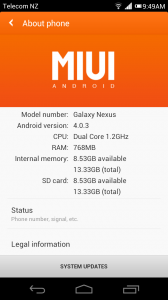
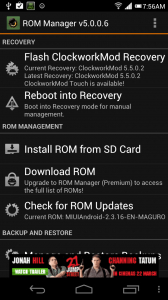
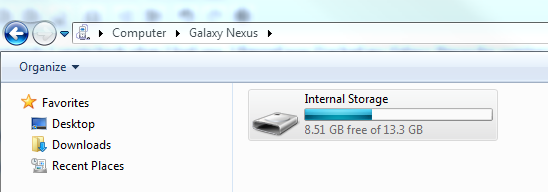
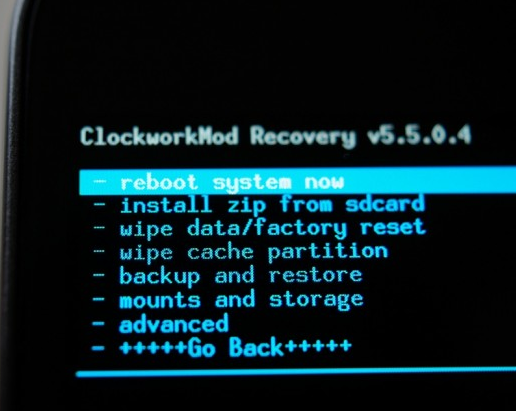
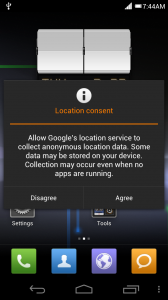



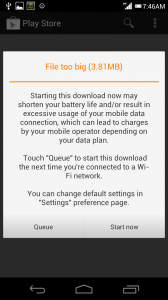
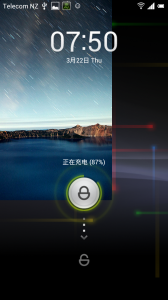
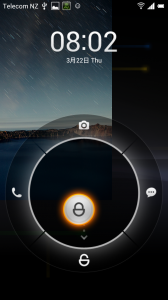

hi ive installed the miui 2.3.30A on my gnex, but my first boot is taking too long, its like on the XIAOMI.COM logo stuck for like 2hours now, its is supposed to take this long? and what should i do?
hi ive installed the miui 2.3.30A on my gnex, but my first boot is taking too long, its like on the XIAOMI.COM logo stuck for like 2hours now, its is supposed to take this long? and what should i do????
thnx
How about the EFS backup? I remember that installing MIUI on my old SGS i had more than 80% of chances to have a corrupted IMEI. Does it happen on MIUI V4 for GNexus?